David Pogue’s Password Tool is Right for Individuals, Not Companies
Do you check work email from your home computer? Ever setup a meeting via your Ipod Touch? Or maybe you’ve logged into your company’s CRM database on your partner’s smartphone? If so, David Pogue’s not talking to you.
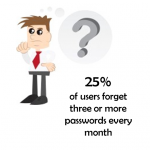 Employers’ expectation that their workers be available 24/7 has in turn led to workers insisting that they be given the tools to comfortably do so. This has been spurred on both ends by (1) enterprise adoption of cloud-based SaaS applications like Box, Salesforce, Eloqua, Workday, LinkedIn and SAP and (2) a growing number of ‘Bring Your own Device’ (BYOD) workplaces. The result: A convergence between consumer and enterprise-level technology. And with each piece of software, we likely have at least one, if not two or three separate passwords.
Employers’ expectation that their workers be available 24/7 has in turn led to workers insisting that they be given the tools to comfortably do so. This has been spurred on both ends by (1) enterprise adoption of cloud-based SaaS applications like Box, Salesforce, Eloqua, Workday, LinkedIn and SAP and (2) a growing number of ‘Bring Your own Device’ (BYOD) workplaces. The result: A convergence between consumer and enterprise-level technology. And with each piece of software, we likely have at least one, if not two or three separate passwords.
Earlier this summer, tech guru David Pogue suggested a solution to our password woes – a single sign-on software called Dashlane. The program, like several others out there, memorizes your password for several sites and even logs you in to most of them with a simply click. From a convenience and safety standpoint, Pogue’s analysis is right on. Master Google docs in the cloud, password-protected Excel spreadsheets on your hard drive and reused passwords are all sitting targets for hackers and massively inconvenient for you.
But while Dashlane may be a great solution for your Shutterfly or NYTimes accounts, it’s precisely the sort of thing that makes your corporate IT team shudder. Imagine dozens of individuals – current and former employees and contractors – all retaining access to company databases, emails and contact lists through a tool that’s memorized their passwords. Companies have no way of cutting off access to offboarded employees without separately terminating each account or logging in to change passwords. And the threat is real – a recent Gartner study predicted that by 2017, 40% of enterprise contact information will have leaked into Facebook via employees’ mobile apps alone.
 Still, it’s 2013 and each one of us uses an average of eight passwords a day. Pogue is absolutely right in that a password solution that doesn’t involve nonsensical threads of unmemorizable special characters is critical to our lifestyles. Given the merger between our personal and professional online worlds, it would behoove our companies to find one that meets both needs.
Still, it’s 2013 and each one of us uses an average of eight passwords a day. Pogue is absolutely right in that a password solution that doesn’t involve nonsensical threads of unmemorizable special characters is critical to our lifestyles. Given the merger between our personal and professional online worlds, it would behoove our companies to find one that meets both needs.
The good news is that there are several already out there that don’t just make life easier for employees but go a step further to assist with workplace collaboration and productivity. We use Bitium – a single sign-on application that allows central administrators to manage employee access and permissions to various company apps. Not only does Bitium memorize all the passwords and log you in for the individual, but it lets you seamlessly share passwords across departments and offices. If you never have to send out your passwords, you can offload more work to a company contractor or outside vendor, which leaves you more time to focus on what you do best. The software protects company privacy and data while enabling employees to spend less time setting, resetting or requesting access to passwords from their supervisors.
So sure, go ahead and take Pogue’s Dashlane recommendation for your personal logins. But if you plan to use the same device for work and personal mobile computing, ask your employer to come up with its own password tool. The alternative is to return to the belt bling of the last decade (when all Wall Street bankers carried around separate phones for work, home and sometimes even a pager for emergencies.) It could even end up adding value to your projects. If nothing else, it’ll save you the embarrassment of calling IT for that password reset yet again!

